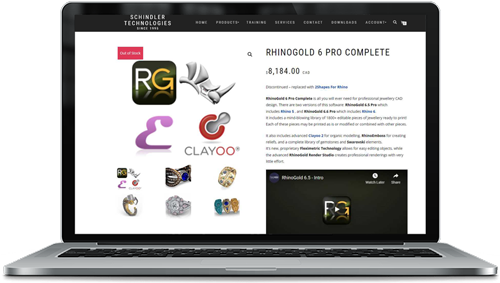jewelry
with

It is basically an advanced plug-in for Rhinoceros 3D.
It has its own GUI, very similar to MatrixGold, being from the same manufacturer, but it can also be used with the classic Rhino interface.
Unlike MatrixGold, it is much lighter and has some better features.
Definitely less comprehensive referring to jewelry, it is preferred for the speed and convenience of its controls.
It handles precious gems well, with a positioning function even on meshes (e.g. generated with ZBrush).
It has a fast Rendering engine suitable for basic needs such as presentation.
The software is no longer updated as it has been replaced by MatrixGold, but in a fast-paced work flow it is certainly preferable to use it.
Some examples of jobs with different difficulties

Low modeling difficulty

Medium modeling difficulty

High modeling difficulty
what you will learn in L3D ART course
The course is suitable only for those who have already taken the Rhinoceros 3D course, as the program is a Rhinoceros plug-in.
I show all the modern goldsmithing techniques, the different types of stones and the different systems for attaching them to metal, the different types of metals and their characteristics.
If you want to practice as a Jewelry Designer, this is one of the fundamental courses.
No knowledge of the goldsmith industry is necessary, we only address the CAD section and in a very broad way, and some useful background information will be shared during the course.
what it takes to participate
- A stable Internet connection
- A computer running Windows or a Windows emulator on MAC (as all softwares and materials provided are exclusively for Windows systems)
- Having taken the Rhinoceros 3D course
Course content
- Basic ring construction
- Band Rings
- Solitaire Rings
- Eternity Ring
- Strategies for constructing objects
- Preparing a file for rapid prototyping
- Review of strategies for building models
- Review of strategies
- Using the Loft command
- Using the Profile Placer
- Building claw settings
- Rex Setting
- Pole setting
- Square setting
- Building more complex rings
- Using the 2 Rail Sweep
- Making a pinched shank
- Basic tolerances for rapid prototyping
- Basic rendering methods
- Break down shapes into simpler commands
- Building a crossover ring
- The gem on the curved control
- Universal Deformation Tools (UDT) and their application
- Making chains with objects on the curve
- Emptying a ring
- Building a Bombé ring
- Paved stones and claws on a surface