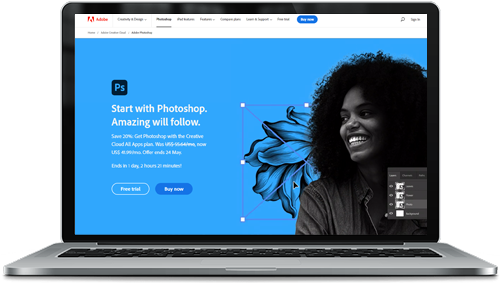Photo retouching and 2D design
with
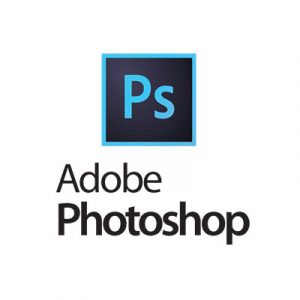
The most popular photo editing software.
Few people know that it is widely used for retouching in jewelry, but not only.
With Photoshop, you can digitally present jewelry that looks finished even before you do your own 3D modeling.
In jewelry, another use of the software is to retouch images to make them more appealing on websites or in magazines, but also to enhance Renderings done with software such as KeyShot, bringing the effects and quality to the highest levels required by jewelry advertisements.
Some examples of jobs with different difficulties

Low rendering difficulty

Medium rendering difficulty

High rendering difficulty
what you will learn in L3D ART course
The course is suitable for all users, from beginners to more experienced.
We study everything that is needed in the field of jewelry, i.e. retouching of rendered images, photos of jewelry, composition of pieces yet to be made in order to show the concept to the client.
I explain all the essential software commands that can be used in our work.
In the course we will not teach all of the Photoshop software, as it is very vast and full of too many different functions
what it takes to participate
- A stable Internet connection
- A computer running Windows or a Windows emulator on MAC (as all softwares and materials provided are exclusively for Windows systems)
- A mouse and possibly a generic graphics tablet, preferably Wacom.
Course content
- Essential Photoshop controls
- Controlling Photoshop coloring and image repair
- Photoshop layers and masking techniques
- Digital painting techniques (moving from Illustrator to Photoshop)
- Clean up scanned hand drawings in Photoshop
- Rendering decomposition with various graphic effects
- Exchanging files with ZBrush