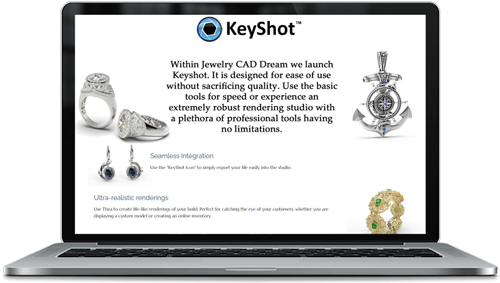Photorealistic rendering
with

One of the most versatile and easy-to-understand rendering software currently on the market.
It interfaces beautifully with other software such as ZBrush, Photoshop and Rhinoceros.
With a dedicated plugin, it passes the Rhino scene directly to Keyshot and keeps them both up to date while working.
KeyShot has an extensive library of materials dedicated to jewelry and allows you to create very eye-catching animations.
Because of its compatibility, it is used in many other areas.
Some examples of jobs with different difficulties

Low rendering difficulty

Medium composition difficulty

High rendering difficulty
what you will learn in L3D ART course
The course is suitable for all users, from beginners to more experienced.
The course is disconnected from other modeling software in that it receives files from any 3D software.
Obviously, in order to render an object, it is necessary to have it prepared in some way.
Its use is quite simple in static rendering stages, it becomes more complicated in animation and animation post production.
Once a static image has been rendered it can be processed with other software such as Photoshop, since KeyShot allows all channels to be saved separately.
what it takes to participate
- A stable Internet connection
- A computer running Windows or a Windows emulator on MAC (as all softwares and materials provided are exclusively for Windows systems)
- A mouse
- The software is quite demanding on resources, so if you don’t want to wait a long time for a rendering, it is recommended that you use a high-performance computer.
Course content
- Start
- Navigation in the user interface
- Material
- Cameras
- Lighting
- Environments
- Key firing cloud
- Labels/Textures
- Image tab
- Rendering settings
- Essentials of animation
- KeyShot configurator/displayer
- Animations