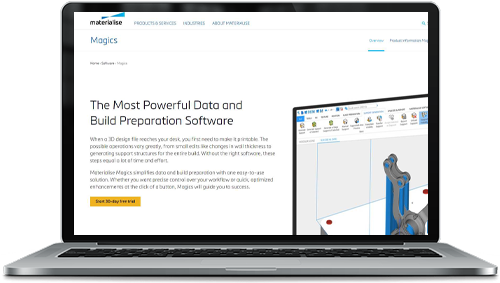STL processing
with

In the field of jewelry, a key step in the work flow is the correction of files completed with other software such as ZBrush, Rhinoceros, and other CADs.
This software is the best for this purpose, but it also allows you to edit already finished mesh, make precise thickness measurements, mark files with logos, or empty difficult parts.
It practically solves all the problems that can be encountered in 3D file processing.
Some applications in the work flow


what you will learn in L3D ART course
This course is recommended for users who have already taken the other basic or advanced modeling courses.
In this course we do not show all the Magics software, as it is very extensive and full of too many different functions.
I teach what serves the purpose of jewelry, thickness measurements, STL correction, pieces marking and more.
I show all the essential program commands that can be used for our purposes.
what you need to be able to participate
- A stable Internet connection
- Have taken at least one of the modeling courses
- A computer running Windows or a Windows emulator on MAC (as all softwares and materials provided are exclusively for Windows systems)
- A mouse
Course content
- Essential controls of Magics
- STL correction
- Mesh titration
- Triangles decimation
- Model weight calculation
- Emptying of full objects