Vectors
with
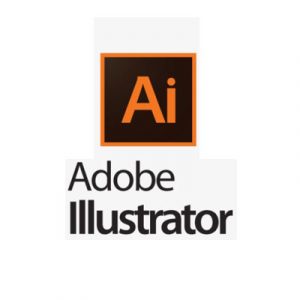
Vector drawing, unlike other 2D drawings, has the characteristic of being extremely precise and using shapes that can be scaled infinitely and without losing quality.
The most famous software in its category is undoubtedly Illustrator, used in all professional graphic design fields, for advertising, websites, and mobile applications.
In jewelry making, it is useful for its curves, which are recognized by other software such as Rhinoceros and ZBrush. It is not a very fast and intuitive software like others, it requires a lot of experience to create satisfactory objects, in our case we will see only the functions that help us in our work flow.
Some examples of applications in our work flow


what you will learn in L3D ART course
The course is suitable for all users, from beginners to more experienced.
I show everything that is needed in jewelry, namely the creation of vectors to be used as curves in Rhinoceros or in ZBrush.
Some vector compositions that may serve various purposes, for our Business Card and for our website.
All the essential software commands that can be used in our work are illustrated.
I do not teach the complete Illustrator software here, as it is very extensive and full of too many different functions.
what it takes to participate
- A stable Internet connection
- A computer running Windows or a Windows emulator on MAC (as all softwares and materials provided are exclusively for Windows systems)
- A mouse and possibly a generic graphics tablet, preferably Wacom.
Course content
- Essential Illustrator controls
- Controlling Illustrator coloring and image repair
- Illustrator layers and masking techniques
- Techniques for curves and shapes
- Clean up scanned hand drawings in Photoshop
- File exchange with ZBrush Rhinoceros

